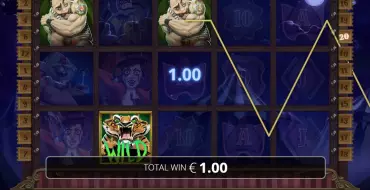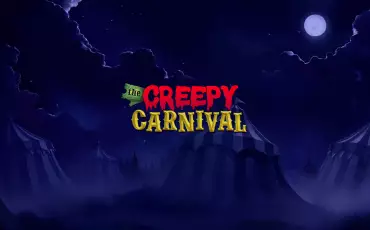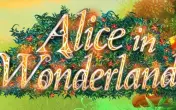Creepy Carnival Slot Online For Free
by NoLimit CitySign Up in VAVADA Casino & Use promo code & Play
promo code
CASINOZ
0 feedback
Available from United States
-
0 -50Bet
-
20Lines
-
5Drums
-
YesScatters
-
NoFree Spins
-
NoRespins
-
YesBonus Games
-
YesJokers
-
Yes3D slot
The latest update
02.03.2020
Best NoLimit City Casinos in Canada

Expert opinion
NoLimit City company invites the gamblers to the carnival. It is held at the screen of «Creepy Carnival» video slot by a dreaded tent circus. The appearance of artists sends goosebumps down the spine and the music makes the spectator shake. Except the colorful design, this game makes impression by original features and uncommon soliton of different gaming options. The following review by Casinoz.club is going to reveal all its options to you.
Table of contents
Where to Play Creepy Carnival slot?
Play Free Demo Creepy Carnival slot
Verified Online casino with Creepy Carnival slot for Canadians
How to Play
Creepy Carnival Screenshot
Wild, Scatter symbols
Creepy Carnival Bonus games
Creepy Carnival Free Spins
Jackpots
Creepy Carnival RTP, Volatility & Hit Frequency
Strategy: How to Win
Creepy Carnival Interface
Creepy Carnival (NoLimit City) video review
Mobile Compatibility
Should You Play for Real Money in Canada?
Where to Play Creepy Carnival slot?
Play Free Demo Creepy Carnival slot
Online slot machines developed by NoLimit City, including Creepy Carnival, are available for free testing and real game at SlotsMillion Casino.The readers of Casinoz.club can test this model in a demo mode not leaving the website. The demo video shows different features of this slot.
Please write responses about «Creepy Carnival» slot machine in comments and don't forget to rate this game.
Verified Online Casinos with Creepy Carnival slot for Canadians
How to Play Creepy Carnival slot machine
«Creepy Carnival» slot machine is a five-reeled online video slot with twenty pay lines, which are always active on default. It is possible to stake from one cent to two euro and a half per each line (from twenty cents to fifty euro per spin). However we recommend to check out the limits at the online casino.Symbols are located in 5x3 order at the main screen. «Creepy Carnival» is provided with ordinary symbols, sticky Wilds, Scatters, respins and two kinds of free spins with bonus options.
The basic symbols form winning combinations of three, four or five same elements. Payoffs are are charged by solid chains made at active lines, starting from the first left reel. Numerous combinations are possible in result of a round, but only the most valuable at each of the lines is paid.
Wins are calculated by the bet per line and multipliers from x2 to x300. These values are multiplied by each other. In case of numerous payoffs, all credits are summarized.
When any combination is formed, symbols included into the chain are replaced by new when payoff is made. Wilds remain at their positions. First respin brings extra x2 and second – x3. The round is over after three spins anyway.
A game of chance is not provided by the rules of «Creepy Carnival» video slot. Please read about exceptions from the rules and bonus options below in the review.
Creepy Carnival Screenshot
Creepy Carnival Symbols, Wild, Scatter
The video slot has nine ordinary symbols at the screen: five playing cards, a bear in Turkish hat, an athlete in a singlet, a monkey with plates, an entertainer with scary makeup and a grinding clown.Moreover, there are some special symbols here:
- Sticky Wild (a tiger) appears at all reels, except the first. This symbol brings no payoffs on its own, but replaces ordinary symbols when necessary. It remains at its cell during respins.
- Scatter (a fortuneteller) triggers free spins.
Creepy Carnival Bonus games
Let’s discuss the prize rounds of this video slot:- Freespins – three, four or five Scatters trigger ten, fifteen or twenty free spins on the casino’s expense. An amount of the bet remains the same till the end of the round. Number of active lines is increased to forty. Wins are calculated by to x5 extra. Two Scatters adds three more spins to the rest.
- Star Spin – circus artists, which form combinations during the regular rounds, bring stars to the player, which are accumulated at the special counter. As soon as you get thirteen of them, a Star Spin begins. An amount of the bet is average of all staked during the game. Wilds are locked at the cells of second and fourth reels.
Jackpots
«Creepy Carnival» doesn't draw a progressive jackpot.
Comparison Creepy Carnival slot with analogues
| Creepy Carnival | Golden New World | Break the Pumpkin Bank | BountyPop | |
|---|---|---|---|---|
| RTP | 96.17 % | 95.72 % | 96 % | |
| Volatility | Middle | Low | High | |
| Lines | 20 | 20 | 5 | 486 |
| Drums | 5 | 5 | 5 | 5 |
| Issue date | 20.06.2017 | 15 February 2017 | 10 October 2025 | 30 November 2020 |
| Scatters | ||||
| Free Spins | ||||
| Respins | ||||
| Progressive multipliers | ||||
| Jokers | ||||
| Max payout | 300 | 1333 | 4512 | 55000 |
| Bonus Games | ||||
| Gamble Feature |
More NoLimit City slot machines
| Slot machine | RTP | Volatility | Max win | Release date |
|---|---|---|---|---|
| Dead, Dead or Deader | 96.20 % | Very high | 19349 | 25 February 2025 |
| Land of the Free | 96.08 % | High | 57000 | 23 January 2024 |
| Roadkill | 96.04 % | High | 11091 | 7 November 2023 |
| Bushido Ways xNudge | 96.10 % | High | 30000 | 13 April 2021 |
| Pixies vs Pirates | 95.91 % | High | 11 | 21 August 2019 |
Creepy Carnival Interface
Following tips explain functions of different elements of the control panel:- Bet – select the bet;
- Balance – state of the balance;
- Star Spin Meter – star counter;
- I – go to the Help.
A button at the center starts a new spin manually. The automatic game is activated at the right of this button and turbo mode – at the left.
The Help consists of seven section with description of the bonuses, the general rules, the visual scheme of the lines, the pay table and other details.
The user’s settings provide an opportunity to set up the sound, the automatic game, speed of the gameplay and other parameters. The slot is available in a browser. A special mobile version of «Creepy Carnival» was designed for comfortable playing on smartphones.
Creepy Carnival (NoLimit City) video review
New NoLimit City
Other games
Should You Play Creepy Carnival Slot for Real Money in Canada?
The game is surprisingly ambient due to colorful characters, high quality visuals, bright animation and a great sound. Due to the convenient and user-friendly interface, this slot is comfortable in use. Other advantages are the informative Help, the wide range of bets and all necessary settings.Please be aware o quite a high level of dispersions. Choosing a bet, be ready for long loosing session. However free respins and bonus spins fix the situation.
Similar Online Casinos in Canada
Top casinos in Canada
-
8
-
6.4
-
7.1
-
9.2
-
7.3
-
6.9
-
7.3
-
9
-
9.4
-
7.5
Full casino rating
(444)
TOP-10 slots in Canada
The Best Casino Bonuses